D15P1496
Dimension 15
Planet 1496
View Planet
Unlock to see the actual 3D Planet.
D15P1496
Dimension 15
Planet 1496
View Planet
Unlock to see the actual 3D Planet.
Mint (sold out) price:
Current market (floor) price:
/ /
Total market volume:
/ /
Source: Forbes.com
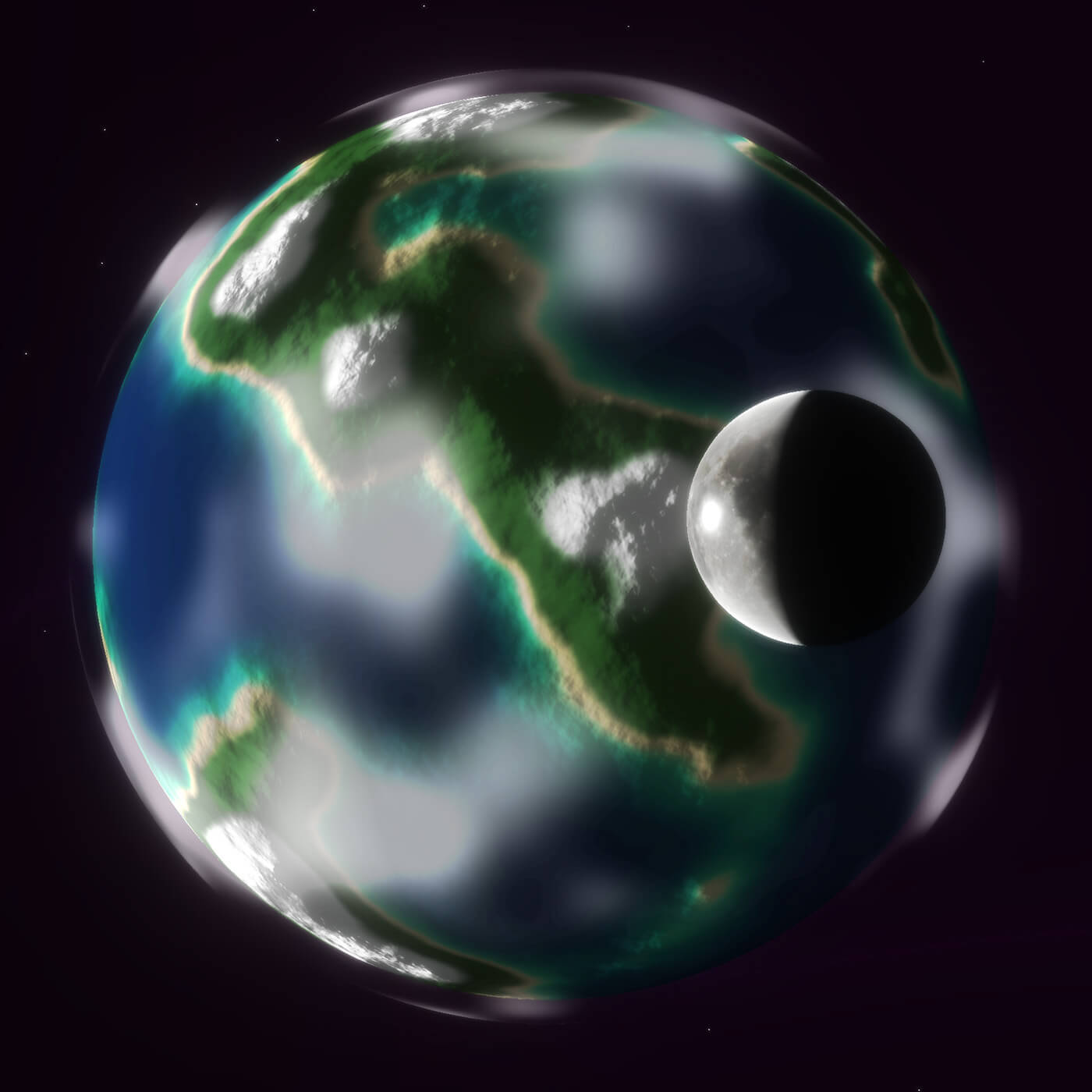
The Moonstone, a topographically accurate high-resolution 3D model of the moon inscribed on Bitcoin. Designed by sculptor Leo Caillard in collaboration with the Taproot Witches. Recursively embedded in the Planets Galaxy.
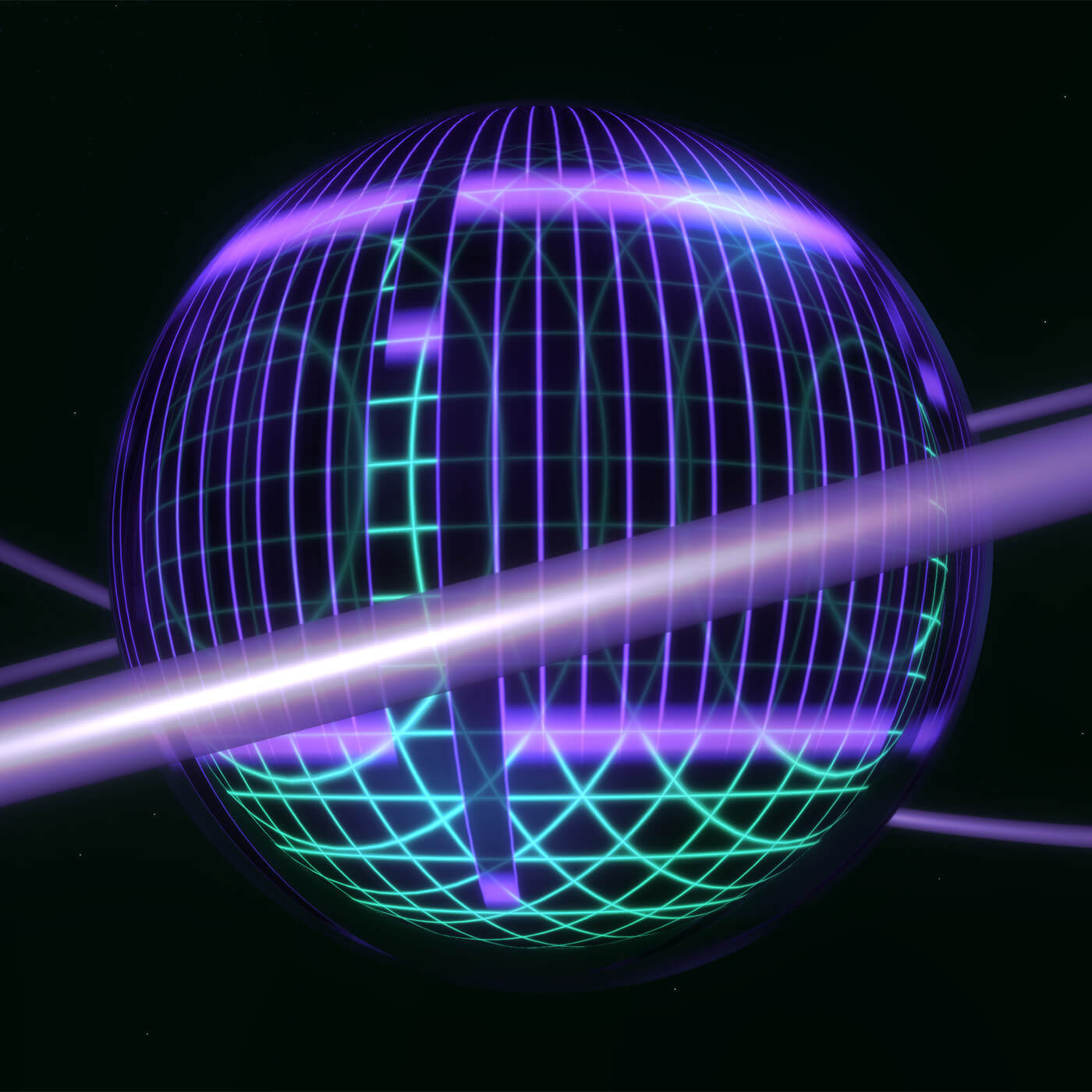
A Block Planet uses on-chain data from special Bitcoin Blocks to create a unique design. Transaction data becomes art.
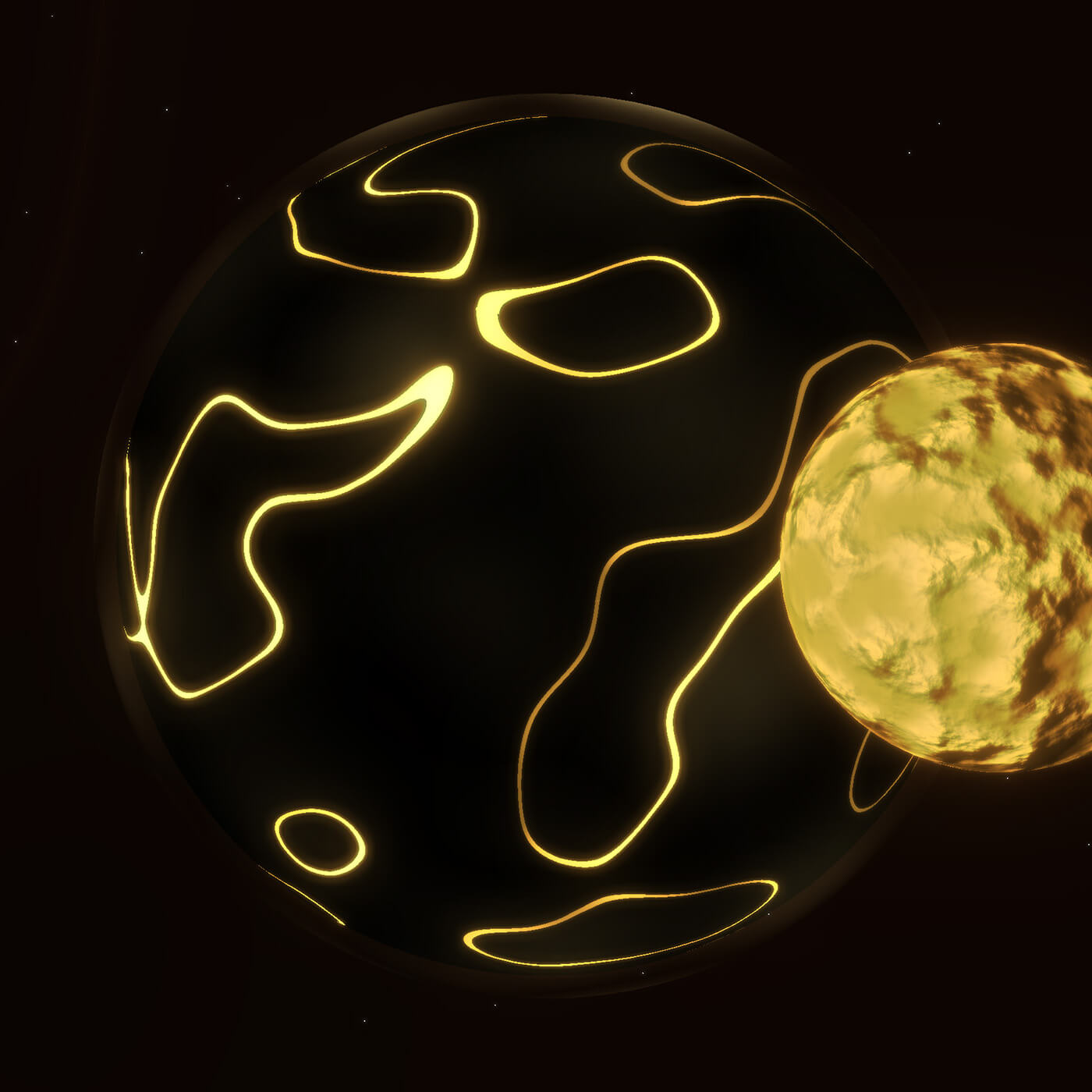
Planets is a living artwork. Each Planet is handcrafted and unique. There are various traits, such as moons, rings, shields, satellites, and more.
Planets is the first collection that allows you to view other Ordinals (Bitcoin NFTs) from your own Ordinal. The static thumbnails do not reflect what Planets really is and the best way to experience it is to see it for yourself.
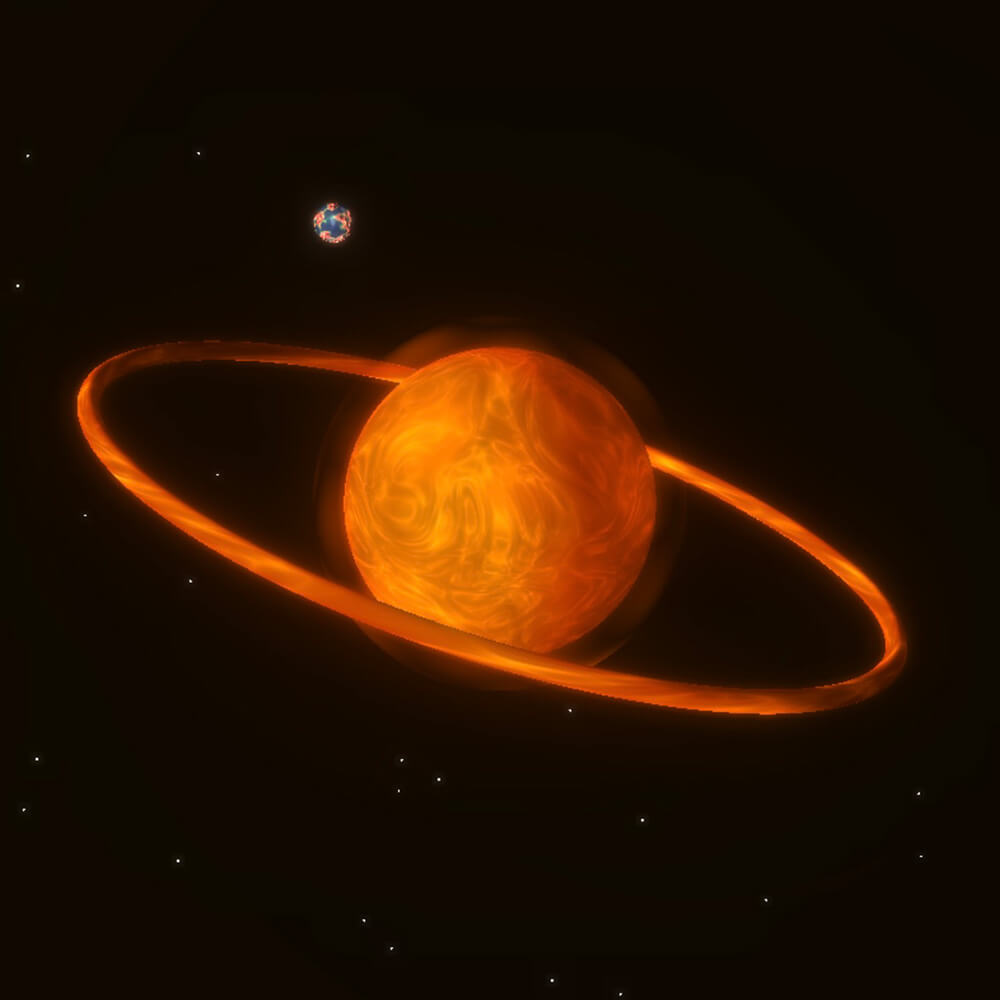
Go to the Planet.

Click on any neighboring Planet.
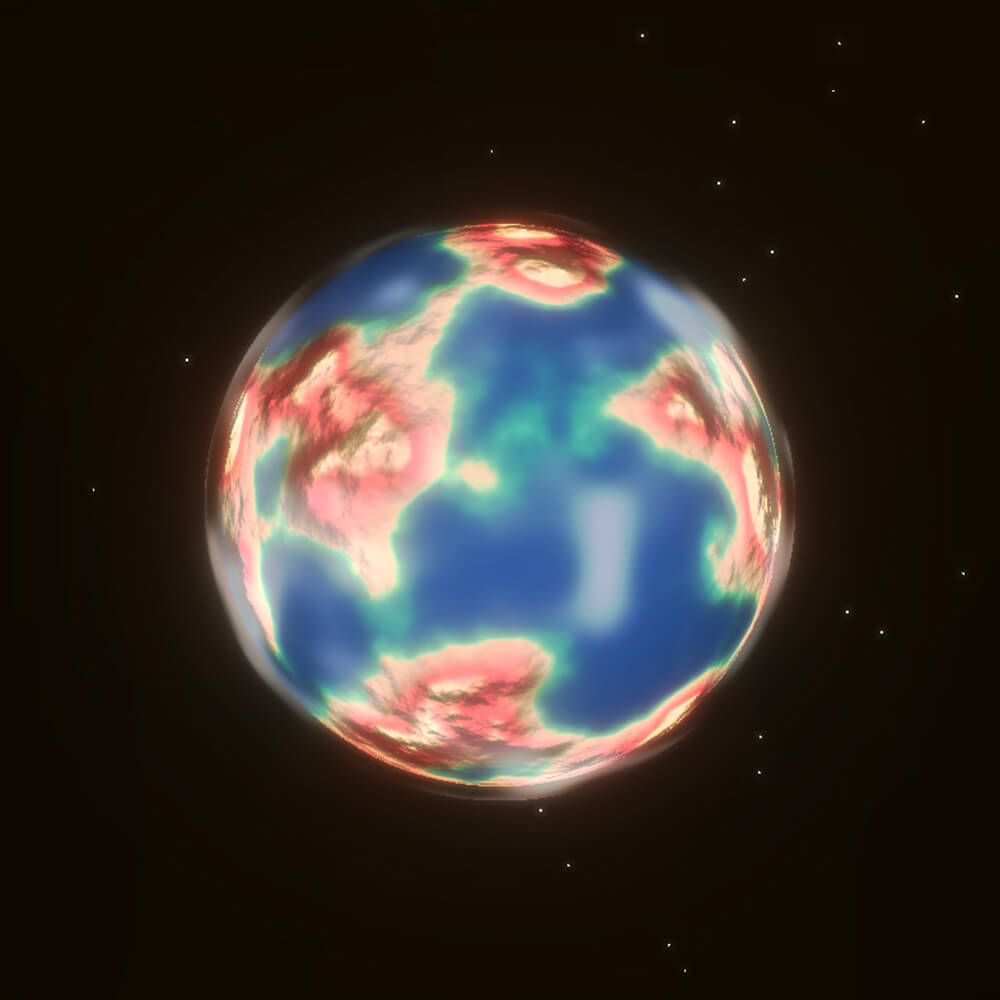
Click on Visit Planet.

You can now see your own Planet from a neighboring planet.
The Galaxy
21 Dimensions
2,100 Planets
View Galaxy
Unlock to see the actual 3D Galaxy.

Download the Xverse app from Xverse.app for smartphone or a computer with Chrome browser.
Make sure you save the recovery phrase that you see during installation. Without this recovery phrase, you will lose your Ordinals.
If you already own Bitcoin, you can send the required amount to your Xverse Bitcoin receiving address. In the Xverse app, click on Receive and select Coins and Tokens.
If you don't have any Bitcoin yet, you can purchase it via the Buy button in the Xverse app. There are various payment options available.
Computer:
In the Chrome browser where Xverse is installed, go to https://magiceden.io/ordinals/marketplace/planetsbitcoin.
Smartphone:
In the Xverse app, click on Explore.
Click on the address bar at the top and go to https://magiceden.io/ordinals/marketplace/planetsbitcoin.
Click on the Planet you want to buy and follow the steps in the Xverse app.